



HubSpot vs. Salesforce vs. Pipedrive: Complete Cost & Feature Comparison for SMBs
How Do HubSpot, Salesforce, and Pipedrive Compare for Small and Medium Businesses?
HubSpot vs. Salesforce vs. Pipedrive: Complete Cost & Feature Comparison for SMBs
Small and medium businesses face a critical challenge when selecting CRM software: finding the right balance between functionality, cost-effectiveness, and ease of implementation. With the global CRM market approaching $334 billion by 2032, the three platforms dominating SMB conversations are HubSpot, Salesforce, and Pipedrive, each offering distinct advantages for different business scenarios.
Executive Summary: Platform Positioning
Before diving into detailed comparisons, understanding each platform's strategic positioning helps frame the analysis:
HubSpot positions itself as the complete growth platform, offering robust marketing automation alongside CRM functionality. It's designed for businesses prioritising inbound marketing and seeking an all-in-one solution with minimal technical complexity.
Salesforce remains the enterprise-grade customisation leader, providing unparalleled flexibility and advanced features. It's optimised for businesses with complex sales processes, custom requirements, and dedicated technical resources.
Pipedrive focuses exclusively on sales pipeline management with intuitive visual workflows. It's built for sales-driven organisations wanting straightforward CRM functionality without marketing automation complexity.
Detailed Platform Analysis
HubSpot CRM: The Marketing-Driven All-in-One Solution
HubSpot's evolution from a marketing automation platform to a comprehensive CRM reflects its core strength: seamless integration between marketing, sales, and customer service functions. The platform's freemium model makes it accessible to startups, whilst sophisticated paid tiers serve growing enterprises.
Core Strengths:
- Comprehensive free tier supporting unlimited contacts and basic CRM functionality
- Integrated marketing automation including email campaigns, landing pages, and social media management
- User-friendly interface requiring minimal training for team adoption
- Robust reporting and analytics with customisable dashboards and ROI tracking
- Extensive integration ecosystem connecting with 1,000+ business applications
Notable Limitations:
- Pricing escalation as contact databases and feature requirements grow
- Limited customisation compared to enterprise platforms like Salesforce
- Marketing-centric design may feel overwhelming for pure sales teams
- Contact-based pricing tiers can become expensive for high-volume businesses
Best Suited For:
Growing businesses prioritising inbound marketing, companies seeking unified marketing and sales platforms, and teams wanting minimal technical complexity with comprehensive feature sets.
Salesforce Sales Cloud: The Enterprise Customisation Powerhouse
Salesforce's market leadership stems from its platform approach - providing foundational CRM capabilities with unlimited customisation potential. The extensive AppExchange ecosystem and robust API framework enable businesses to build precisely tailored solutions.
Core Strengths:
- Unmatched customisation capabilities including custom objects, workflows, and applications
- Advanced automation and AI through Einstein platform and Flow builder
- Scalable architecture supporting everything from 10-user teams to global enterprises
- Comprehensive reporting and analytics with predictive forecasting capabilities
- Massive third-party ecosystem via AppExchange marketplace
Notable Limitations:
- Steep learning curve often requiring dedicated administrators or consultants
- Complex pricing structure with numerous add-ons and hidden costs
- Implementation complexity typically requires 3-6 months for full deployment
- Overwhelming feature set can intimidate smaller teams and reduce adoption
Best Suited For:
Mid-market and enterprise businesses with complex sales processes, companies requiring extensive customisation, and organisations with dedicated technical resources for ongoing administration.
Pipedrive: The Sales-Focused Simplicity Champion
Pipedrive's laser focus on sales pipeline management creates its competitive advantage: simplicity and effectiveness for sales teams. The visual pipeline approach and activity-based selling methodology appeal to businesses prioritising sales execution over marketing complexity.
Core Strengths:
- Intuitive visual pipeline requiring minimal training for sales teams
- Activity-based selling approach encouraging consistent prospecting behaviour
- Straightforward pricing with clear feature tiers and no hidden costs
- Strong mobile application supporting field sales teams effectively
- Quick implementation typically completed within days or weeks
Notable Limitations:
- Limited marketing automation requiring separate tools for comprehensive campaigns
- Basic customisation options compared to enterprise platforms
- Reporting limitations in lower-tier plans restrict advanced analytics
- Email marketing gaps necessitating third-party integration for complex nurturing
Best Suited For:
Sales-driven organisations, field sales teams, businesses seeking rapid implementation, and companies preferring focused functionality over comprehensive feature sets.
See how to evaluate and implement a CRM in a growing business
Comprehensive Cost Analysis and Pricing Comparison
Understanding true CRM costs requires analysing not just subscription fees but implementation, training, integration, and ongoing administration expenses. Each platform's pricing model creates different cost profiles as businesses scale.
HubSpot Pricing Structure and Total Cost of Ownership
HubSpot's recent transition to seat-based pricing affects cost calculations significantly:
HubSpot Free Tier:
- Monthly cost: $0
- User limit: Unlimited
- Contact storage: Up to 1 million contacts
- Features: Basic CRM, email integration, simple reporting, forms and landing pages
- Marketing emails: 2,000 per month
- Best for: Startups and small businesses testing CRM functionality
HubSpot Starter ($20 per user monthly):
- 5-user team cost: $100 monthly ($1,200 annually)
- 10-user team cost: $200 monthly ($2,400 annually)
- Key additions: Removes HubSpot branding, adds conversation routing, task queues, goals, basic automation
- Marketing emails: 1,000 per month included
- Best for: Growing teams needing basic automation and a professional appearance
HubSpot Professional ($100 per user monthly):
- 5-user team cost: $500 monthly ($6,000 annually)
- 10-user team cost: $1,000 monthly ($12,000 annually)
- Key additions: Advanced automation, sales analytics, forecasting, video messaging, A/B testing
- Marketing contacts: 2,000 included, additional costs for larger databases
- Best for: Established businesses requiring sophisticated marketing automation and sales analytics
HubSpot Enterprise ($150 per user monthly):
- 5-user team cost $750 monthly ($9,000 annually)
- 10-user team cost: $1,500 monthly ($18,000 annually)
- Key additions: Custom objects, sandboxes, advanced permissions, conversation intelligence, predictive lead scoring
- Marketing contacts: 10,000 included
- Best for: Large organisations requiring advanced customisation and enterprise features
Hidden HubSpot Costs:
- Additional marketing contacts beyond plan limits ($45-$3,200+ monthly depending on volume)
- Professional services for complex implementations ($5,000-$25,000+)
- Third-party integrations and premium connectors ($50-$500+ monthly)
- Advanced features** requiring higher tiers or add-ons
Salesforce Pricing Structure and Total Cost of Ownership
Salesforce's modular approach creates flexibility but complex cost calculations:
Salesforce Starter Suite ($25 per user monthly):
- 5-user team cost: $125 monthly ($1,500 annually)
- 10-user team cost: $250 monthly ($3,000 annually)
- Features: Basic CRM, email integration, account/contact management, custom reports, AI activity logging
- Limitations: 10GB storage, limited customisation, basic reporting only
- Best for: Small teams needing straightforward CRM with Salesforce reliability
Salesforce Professional ($100 per user monthly):
- 5-user team cost: $500 monthly ($6,000 annually)
- 10-user team cost: $1,000 monthly ($12,000 annually)
- Key additions: Forecasting, quote management, workflow automation, unlimited custom apps, contract management
- Storage: 20GB per organisation plus 2GB per user
- Best for: Growing businesses requiring automation and advanced sales features
Salesforce Enterprise ($165 per user monthly):
- 5-user team cost: $825 monthly ($9,900 annually)
- 10-user team cost: $1,650 monthly ($19,800 annually)
- Key additions: Advanced workflow automation, territory management, opportunity scoring, advanced reporting
- Storage: 120GB per organisation plus 2GB per user
- Best for: Established businesses requiring sophisticated automation and territory management
Salesforce Unlimited ($330 per user monthly):
- 5-user team cost: $1,650 monthly ($19,800 annually)
- 10-user team cost: $3,300 monthly ($39,600 annually)
- Key additions: Full Einstein AI functionality, premier success plan, lead scoring, conversation insights
- Storage: Unlimited
- Best for: Large organisations leveraging advanced AI and requiring premier support
Hidden Salesforce Costs:
- Implementation services ranging from $10,000-$100,000+ depending on complexity
- AppExchange applications ($25-$300+ per user monthly for essential add-ons)
- Data storage overages beyond included limits ($0.10-$2.00 per GB monthly)
- Ongoing administration requiring skilled Salesforce administrators ($75,000-$150,000+ annually)
Pipedrive Pricing Structure and Total Cost of Ownership
Pipedrive's straightforward pricing model offers predictable cost scaling:
Pipedrive Lite ($14 per user monthly, annual, $24 monthly billing):
- 5-user team cost: $70 monthly ($840 annually)
- 10-user team cost: $140 monthly ($1,680 annually)
- Features: Basic pipeline management, 500+ integrations, custom fields, email sync, AI sales assistant
- Storage: 2GB per company
- Best for: Small sales teams requiring fundamental CRM functionality
Pipedrive Growth ($39 per user monthly annual, $49 monthly billing):
- 5-user team cost: $195 monthly ($2,340 annually)
- 10-user team cost: $390 monthly ($4,680 annually)
- Key additions: Email tracking, automation builder, meeting scheduler, advanced reporting
- Storage: 20GB per company
- Best for: Growing sales teams needing automation and email tracking
Pipedrive Premium ($49 per user monthly annual, $79 monthly billing):
- 5-user team cost: $245 monthly ($2,940 annually)
- 10-user team cost: $490 monthly ($5,880 annually)
- Key additions: Lead routing, AI email tools, e-signatures, revenue forecasting, team management features
- Storage: 100GB per company
- Best for: Established sales teams requiring advanced features and forecasting
Pipedrive Ultimate ($79 per user monthly, annual, $99 monthly billing):
- 5-user team cost: $395 monthly ($4,740 annually)
- 10-user team cost: $790 monthly ($9,480 annually)
- Key additions: Enhanced security, unlimited customisations, sandbox testing, phone data enrichment
- Storage: Unlimited
- Best for: Large sales organisations requiring enterprise security and unlimited usage
Additional Pipedrive Costs:
- LeadBooster add-on for advanced lead capture ($32.50-$99 per company monthly)
- Projects add-on for project management ($9.90 per user monthly)
- Implementation services typically $1,000-$5,000 for complex setups
- Third-party integrations for advanced functionality ($20-$200+ monthly)
Comprehensive Feature Comparison Matrix
Understanding feature availability across tiers helps optimise platform selection and budget allocation:
Core CRM Features

Marketing Automation Features
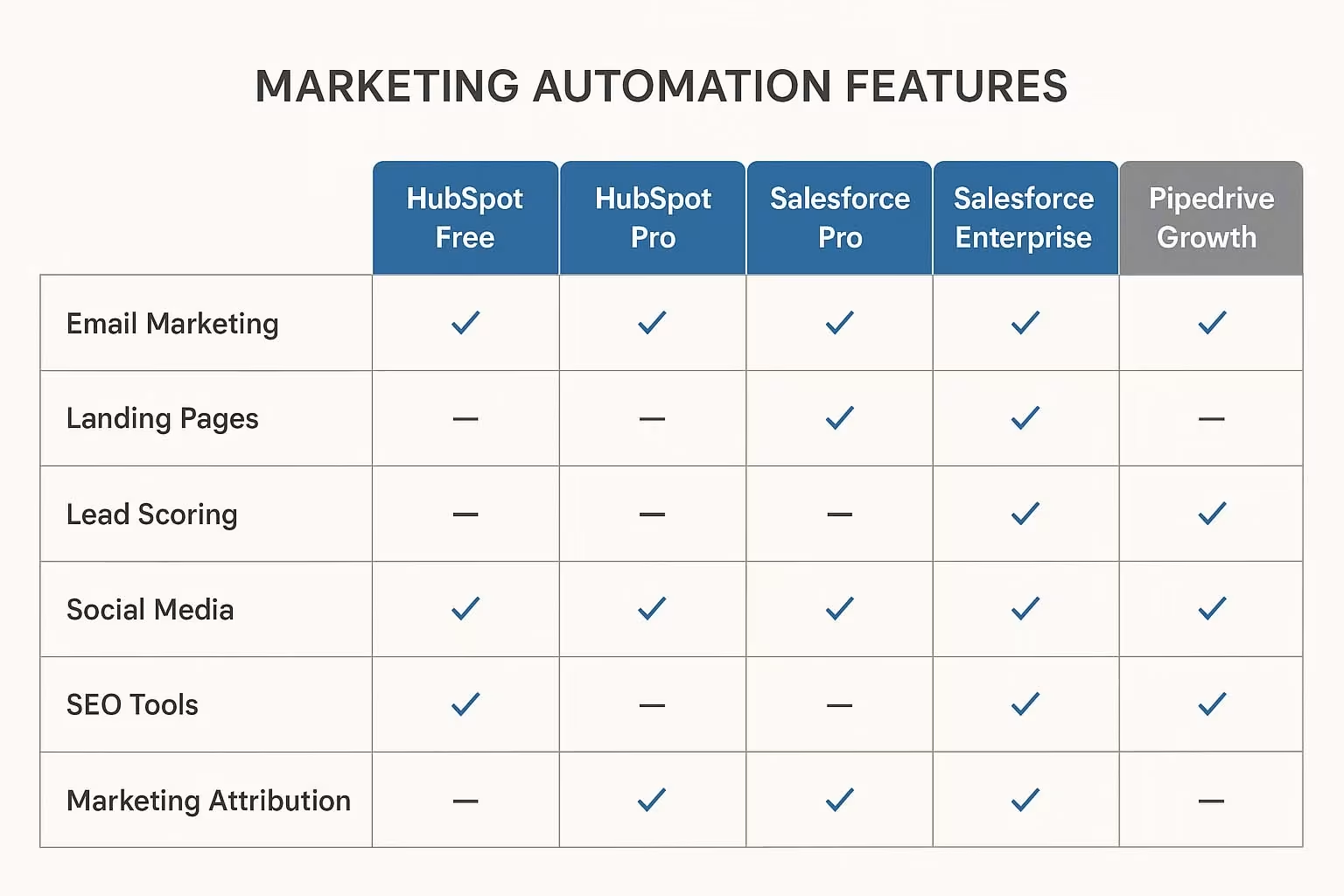
Advanced Sales Features

Use Case Scenarios and Platform Recommendations
Selecting the optimal CRM requires matching platform strengths to specific business requirements and growth patterns:
Scenario 1: Technology Startup (10 employees, $500K revenue)
Business Profile:
- Heavy inbound marketing focus
- Rapid growth trajectory
- The technical team is comfortable with software adoption
- Limited dedicated sales resources
- Need for integrated marketing and sales tracking
Recommendation: HubSpot Professional
Rationale: The integrated marketing automation capabilities support inbound lead generation whilst professional sales features handle the growing pipeline. The free tier provides an excellent starting point with a clear upgrade path as needs evolve.
Implementation Timeline: 2-4 weeks
Estimated Annual Cost: $12,000 (10 users x $100 x 12 months)
Key Benefits: Marketing automation, seamless lead handoff, comprehensive analytics, minimal learning curve
Scenario 2: Manufacturing Company (25 employees, $3M revenue)
Business Profile:
- Complex B2B sales cycles (6-12 months)
- Multiple stakeholders in the buying process
- Custom pricing and quoting requirements
- Need for territory management
- Integration with ERP systems required
Recommendation: Salesforce Enterprise
Rationale: The complex sales cycles and custom requirements necessitate Salesforce's advanced customisation capabilities. Territory management and sophisticated forecasting support the structured sales approach.
Implementation Timeline: 3-6 months
Estimated Annual Cost: $24,750 (15 sales users x $165 x 12 months)
Key Benefits: Advanced customisation, territory management, robust integrations, scalable architecture
Scenario 3: Professional Services Firm (15 employees, $1.8M revenue)
Business Profile:
- Relationship-driven sales approach
- Quick sales cycles (2-4 weeks)
- Mobile sales team
- Simple product/service offerings
- Need for pipeline visibility and accountability
Recommendation: Pipedrive Growth
Rationale: The visual pipeline approach and activity-based selling methodology align perfectly with relationship-driven sales. Quick implementation and mobile capabilities support the active sales approach.
Implementation Timeline: 1-2 weeks
Estimated Annual Cost: $5,850 (15 users × $39 × 12 months)
Key Benefits: Visual pipelines, activity tracking, mobile capabilities, quick implementation
Scenario 4: E-commerce Business (30 employees, $8M revenue)
Business Profile:
- High-volume transactional sales
- Need for customer service integration
- Marketing automation requirements
- Multiple sales channels (online, phone, retail)
- Integration with an e-commerce platform is essential
Recommendation: HubSpot Enterprise + Service Hub
Rationale: The commerce-focused features and integrated customer service capabilities handle the multi-channel approach. Marketing automation supports customer retention and upselling initiatives.
Implementation Timeline: 6-10 weeks
Estimated Annual Cost: $27,000 (20 users x $150 x 12 months)
Key Benefits: E-commerce integration, customer service tools, marketing automation, omnichannel tracking
Implementation Considerations and Best Practices
Successful CRM implementation extends beyond platform selection to include change management, data migration, and user adoption strategies:
HubSpot Implementation Pathway
Week 1-2: Foundation Setup
- Configure basic CRM properties and pipeline stages
- Import and clean existing contact data
- Set up email integration and logging
- Create initial reporting dashboards
Week 3-4: Marketing Integration
- Configure lead capture forms and landing pages
- Set up email marketing templates and sequences
- Implement basic lead scoring and assignment rules
- Connect social media and advertising platforms
Week 5-6: Advanced Configuration
- Build automation workflows for lead nurturing
- Configure advanced reporting and attribution
- Set up deal and revenue forecasting
- Integrate with existing business tools
Week 7-8: Optimisation and Training
- Conduct comprehensive user training programs
- Optimise workflows based on initial usage data
- Implement advanced features and customisations
- Establish ongoing administration processes
Common HubSpot Pitfalls:
- Underestimating contact database growth costs
- Over-complicating initial automation workflows
- Insufficient user training on marketing features
- Neglecting data quality and segmentation standards
Salesforce Implementation Pathway
Month 1: Discovery and Architecture
- Conduct thorough requirements analysis and process mapping
- Design custom objects, fields, and relationships
- Plan integration architecture and data flow
- Establish governance and security models
Month 2: Configuration and Development
- Build custom workflows and automation rules
- Configure territory management and forecasting
- Develop custom reports and dashboards
- Implement third-party integrations
Month 3: Testing and Training
- Conduct comprehensive system testing with real data
- Develop user training materials and documentation
- Execute pilot rollout with key user groups
- Refine configurations based on user feedback
Month 4-6: Rollout and Optimisation
- Complete full user rollout with support processes
- Monitor adoption metrics and provide ongoing support
- Optimise performance and refine complex workflows
- Plan advanced feature implementation and upgrades
Common Salesforce Pitfalls:
- Underestimating implementation complexity and timeline
- Insufficient user training on custom processes
- Over-engineering solutions without business justification
- Inadequate change management and adoption support
Pipedrive Implementation Pathway
Week 1: Basic Setup
- Configure pipeline stages and deal properties
- Import contact and deal data with cleanup
- Set up email integration and mobile apps
- Create basic activity types and reporting
Week 2: Process Optimisation
- Fine-tune pipeline stages based on the actual sales process
- Configure automation rules for repetitive tasks
- Set up goal tracking and performance metrics
- Integrate with essential business tools
Week 3-4: Advanced Features
- Implement advanced automation and workflow rules
- Configure team management and territory assignment
- Set up advanced reporting and forecasting
- Provide comprehensive user training and documentation
Common Pipedrive Pitfalls:
- Oversimplifying pipeline stages without considering process nuances
- Insufficient automation setup leading to manual overhead
- Neglecting integration with marketing and support tools
- Inadequate reporting configuration for management visibility
ROI Analysis and Performance Metrics
Measuring CRM ROI requires establishing baseline metrics and tracking improvements across multiple dimensions:
Sales Performance Metrics
Pipeline Velocity Improvements:
- Average improvement: 15-30% reduction in sales cycle length
- HubSpot strength: Marketing automation accelerates early-stage nurturing
- Salesforce strength: Advanced automation optimises complex sales processes
- Pipedrive strength: Activity-based approach maintains momentum throughout pipeline
Conversion Rate Optimisation:
- Average improvement: 20-35% increase in lead-to-customer conversion
- HubSpot advantage: Integrated marketing and sales data improves lead quality
- Salesforce advantage: Advanced scoring and routing optimises opportunity management
- Pipedrive advantage: Visual pipeline management reduces deal slippage
Sales Team Productivity:
- Average improvement: 25-40% increase in deals closed per rep
- Time savings: 2-4 hours per week on administrative tasks
- Activity increase: 30-50% more customer-facing time
Marketing Efficiency Gains
Lead Generation Cost Reduction:
- Average improvement: 20-30% reduction in cost per lead
- HubSpot advantage: Integrated content and SEO tools reduce paid advertising dependency
- Attribution improvements: 40-60% better marketing channel ROI visibility
Campaign Effectiveness:
- Email marketing: 25-45% improvement in open and click rates
- Lead nurturing: 35-50% increase in marketing-qualified leads
- Customer retention: 15-25% improvement in repeat purchase rates
Operational Efficiency Benefits
Data Quality Improvements:
- Duplicate reduction: 60-80% fewer duplicate contacts and deals
- Data completeness: 40-60% improvement in critical field completion
- Reporting accuracy: 70-90% reduction in manual reporting time
Team Collaboration Enhancement:
- Information sharing: 50-70% reduction in internal communication overhead
- Process standardisation: 30-50% improvement in process adherence
- Customer experience: 25-40% improvement in response times
Platform Migration Strategies
Many growing businesses eventually require CRM migrations as needs evolve. Understanding migration complexity helps inform initial platform selection:
Migration Complexity Assessment
Low Complexity Migrations:
- Pipedrive to HubSpot: Straightforward data export/import with similar contact and deal structures
- Basic Salesforce to HubSpot: Standard objects transfer relatively easily
- Spreadsheets to any platform: Clean data imports with standard field mapping
Medium Complexity Migrations:
- HubSpot to Salesforce: Marketing automation data requires careful planning
- Advanced Pipedrive to Salesforce: Custom fields and automation rules need rebuilding
- Legacy CRM to modern platforms: Data cleansing and structure updates required
High Complexity Migrations:
- Heavily customised Salesforce to HubSpot: Custom objects and workflows may not transfer
- Integrated CRM ecosystems: Multiple tool connections require comprehensive planning
- Enterprise implementations: Large data volumes and complex user hierarchies
Migration Planning Framework
Pre-Migration Assessment (4-8 weeks):
- Audit existing data quality and structure
- Map current workflows and automation rules
- Identify integration dependencies and requirements
- Plan user training and change management approaches
Migration Execution (2-8 weeks):
- Execute phased data migration with validation checkpoints
- Rebuild workflows and automation in the new platform
- Configure integrations and test connectivity
- Conduct user acceptance testing with key stakeholders
Post-Migration Optimisation (4-12 weeks):
- Monitor user adoption and provide ongoing support
- Optimise workflows based on actual usage patterns
- Address integration issues and performance concerns
- Implement advanced features and customisations
Cost-Benefit Analysis Summary
5-Year Total Cost of Ownership Projections
Small Business Scenario (5 users, $750K revenue):
- HubSpot Professional: $30,000 implementation + $300,000 licensing = $330,000 total
- Salesforce Professional: $50,000 implementation + $300,000 licensing + $100,000 administration = $450,000 total
- Pipedrive Growth: $15,000 implementation + $117,000 licensing = $132,000 total
Mid-Market Scenario (15 users, $5M revenue):
- HubSpot Enterprise: $75,000 implementation + $1,350,000 licensing = $1,425,000 total
- Salesforce Enterprise: $150,000 implementation + $1,485,000 licensing + $375,000 administration = $2,010,000 total
- Pipedrive Premium: $25,000 implementation + $441,000 licensing = $466,000 total
Expected ROI by Platform and Business Size
HubSpot ROI Analysis:
- Break-even timeline: 8-14 months
- Primary value drivers Marketing automation efficiency, integrated reporting, reduced tool consolidation costs
- 5-year ROI: 300-500% for marketing-driven businesses
Salesforce ROI Analysis:
- Break-even timeline: 12-18 months
- Primary value drivers: Advanced automation, custom process optimisation, scalability benefits
- 5-year ROI: 400-650% for complex sales process organisations
Pipedrive ROI Analysis:
- Break-even timeline: 4-8 months
- Primary value drivers: Sales team productivity, pipeline visibility, quick implementation
- 5-year ROI: 250-400% for sales-focused organisations
Final Recommendations and Decision Framework
Choosing between HubSpot, Salesforce, and Pipedrive requires aligning platform strengths with specific business requirements and growth trajectories:
Choose HubSpot When:
- Marketing automation is critical to your growth strategy
- All-in-one functionality reduces tool management complexity
- User adoption and ease of use are primary concerns
- Budget allows for an integrated platform approach
- Inbound marketing methodology aligns with business model
Choose Salesforce When:
- Complex sales processes require extensive customisation
- Scalability and flexibility are long-term requirements
- Advanced automation and AI capabilities provide competitive advantages
- Technical resources are available for ongoing administration
- Enterprise-grade features are essential for business operations
Choose Pipedrive When:
- Sales pipeline management is the primary requirement
- Quick implementation and adoption are essential
- Budget constraints necessitate cost-effective solutions
- Simple, focused functionality matches team capabilities
- Visual, activity-based selling aligns with sales methodology
The CRM decision ultimately impacts revenue generation, team productivity, and customer experience for years to come. Careful evaluation of costs, features, and implementation requirements ensures your investment delivers sustainable competitive advantage whilst supporting long-term business growth.
For growing businesses ready to upgrade their customer relationship management capabilities, the investment in the right CRM platform pays dividends through improved sales performance, marketing efficiency, and customer retention. Take time to assess your specific requirements carefully, evaluate the total cost of ownership comprehensively, and plan implementation thoroughly. Your future revenue growth depends on it.
Need expert guidance on CRM selection, cost analysis, or implementation planning? Involve Digital specialises in helping SMBs evaluate, select, and implement the right CRM solutions for their unique requirements. Contact us to discuss how we can accelerate your CRM success whilst optimising costs and maximising ROI.
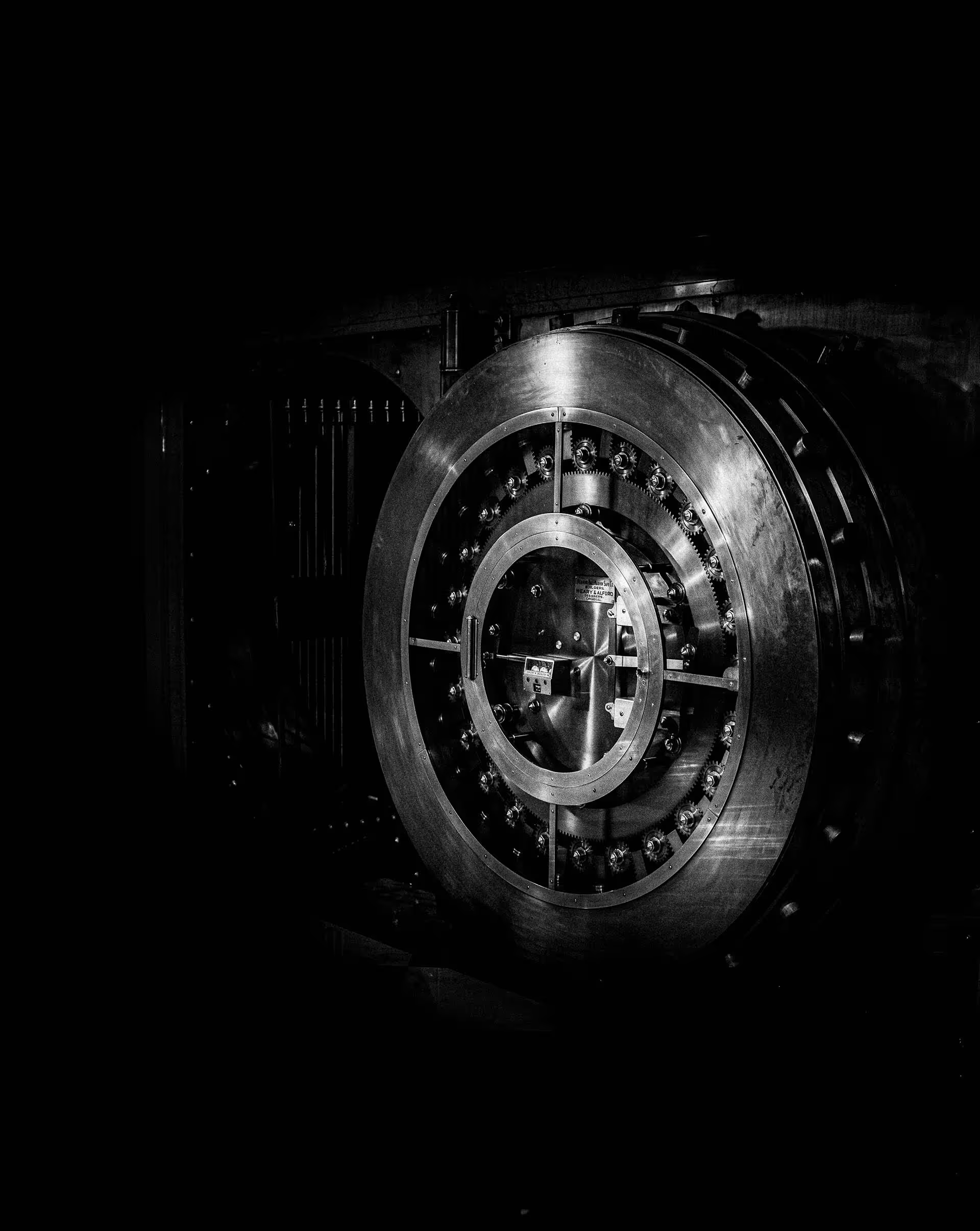
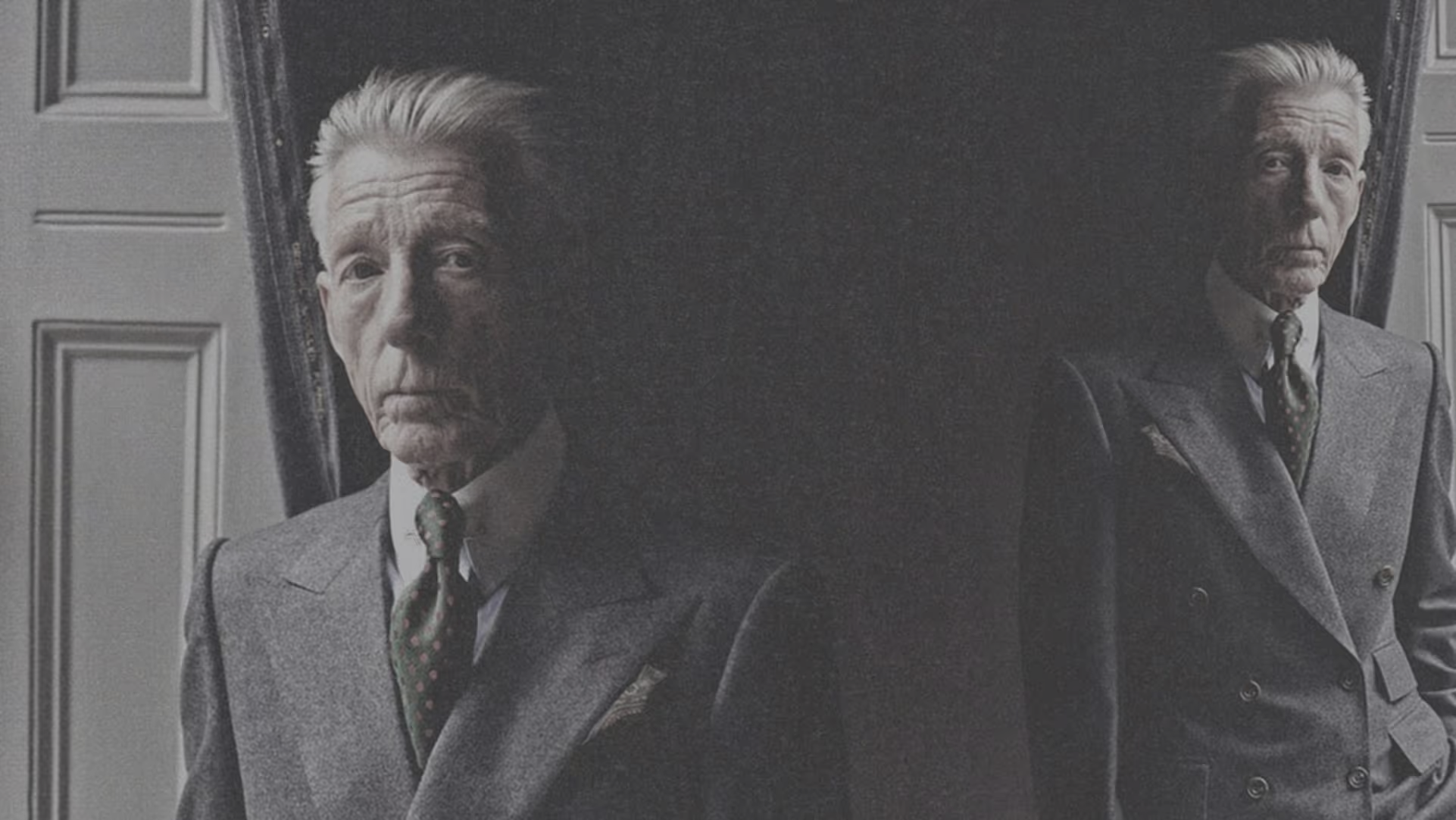


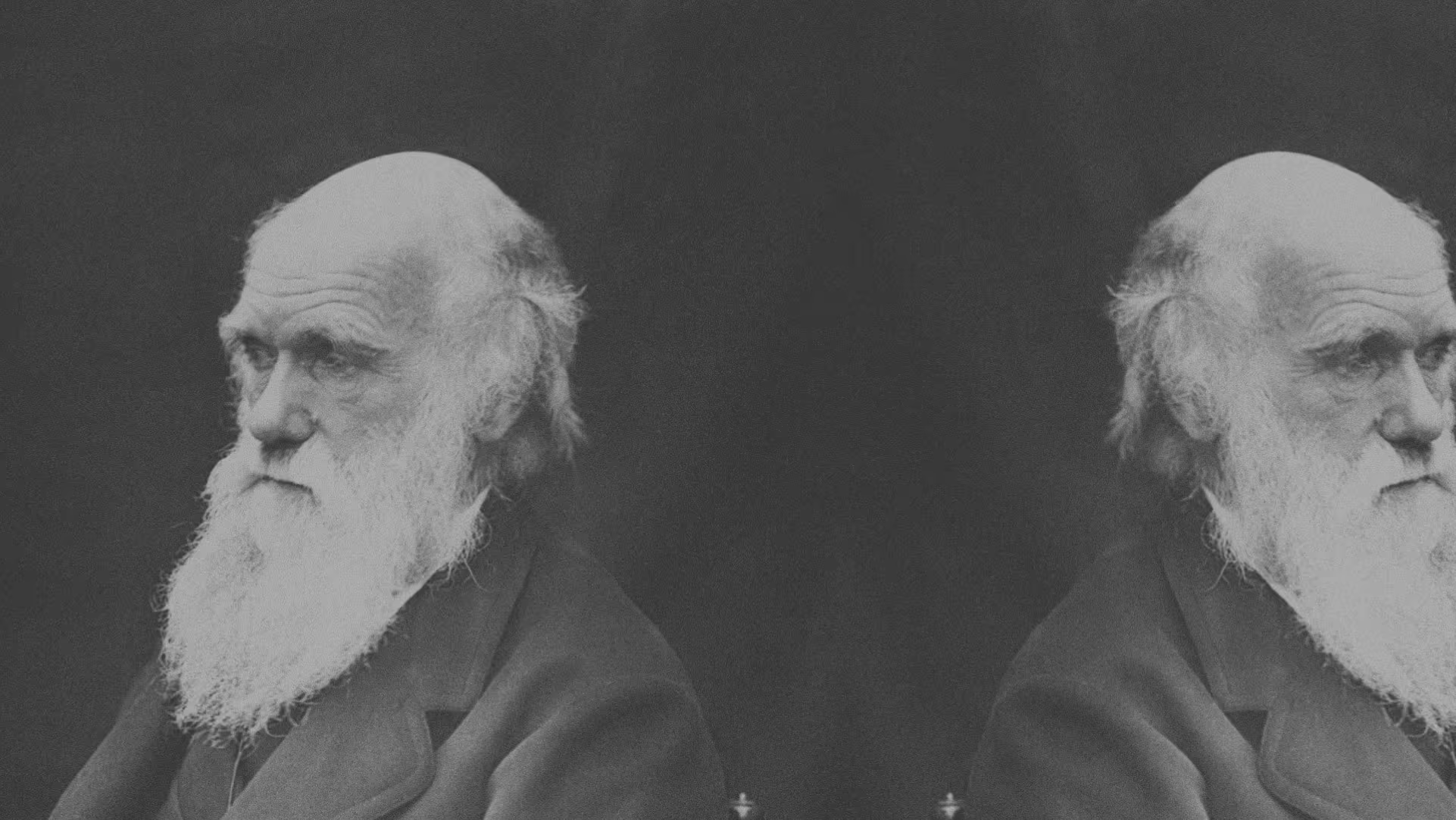
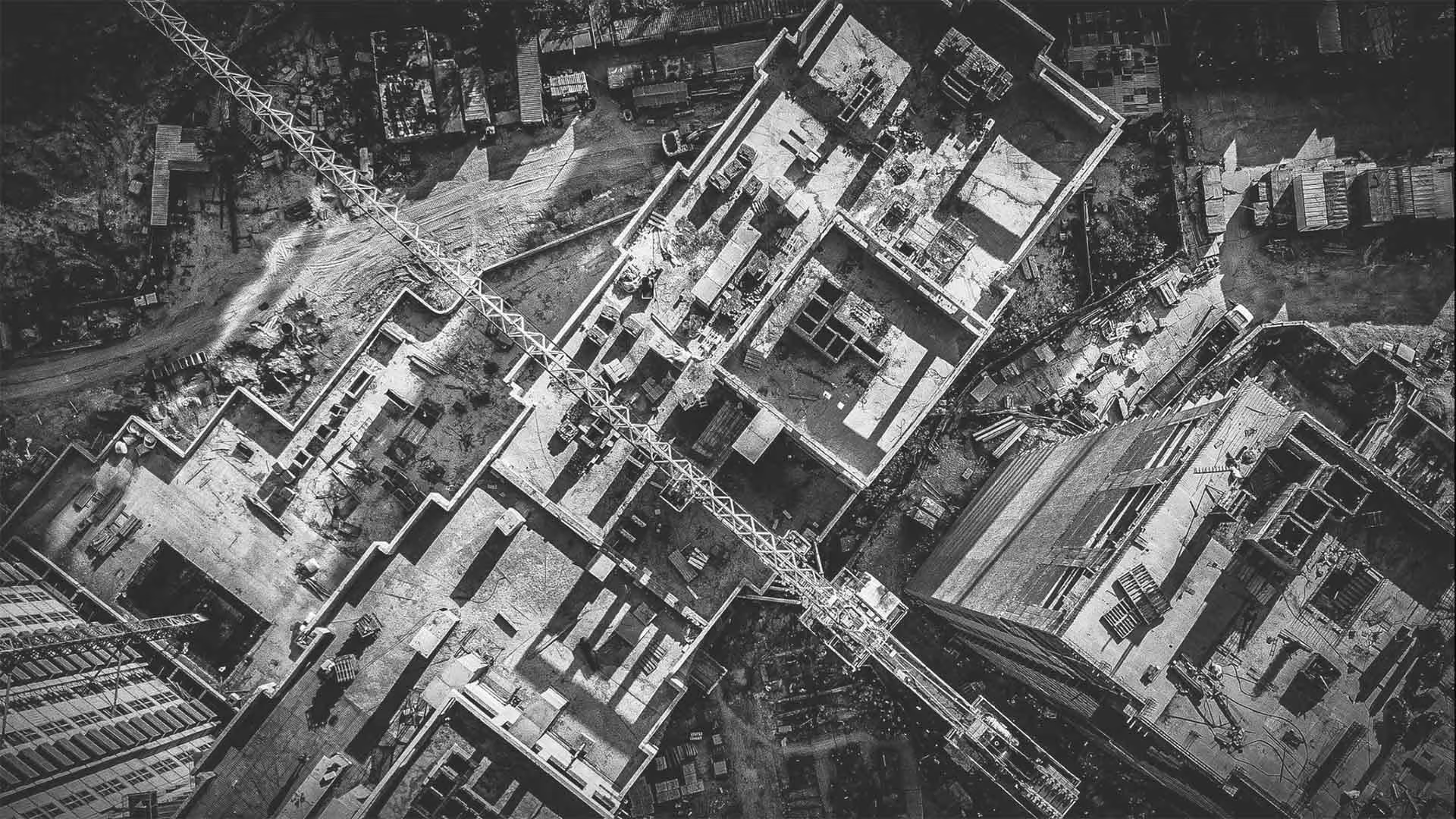


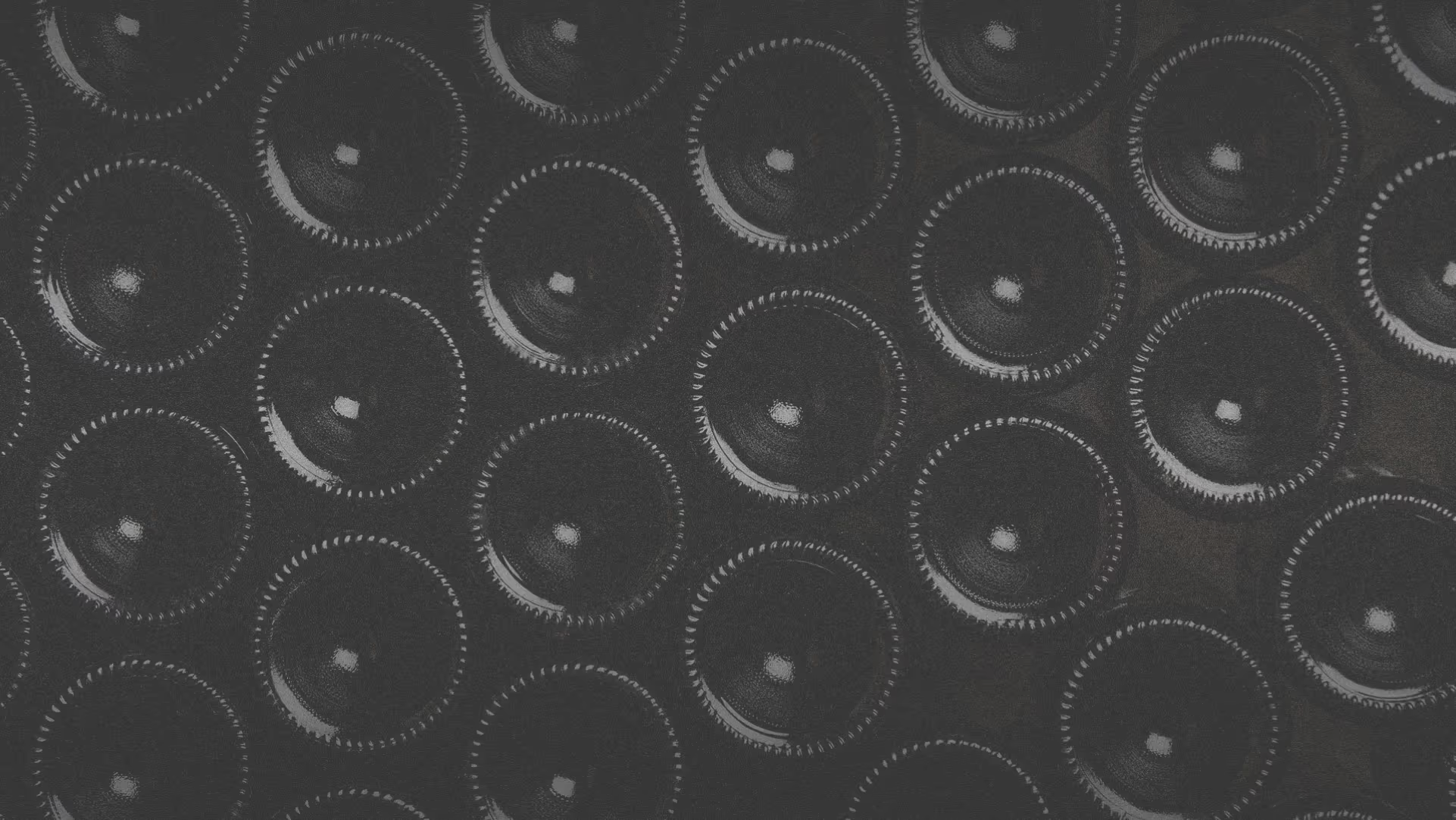





.svg)