



The Complete Guide to Choosing and Implementing the Right CRM for Growing Businesses
Customer relationship management has become the backbone of successful businesses globally. With the CRM market projected to grow from $129 billion in 2024 to $334 billion by 2032, representing a remarkable 12.6% compound annual growth rate, the question isn't whether your growing business needs a CRM; it's which one will best serve your unique requirements and how to implement it successfully.
Yet despite this massive market growth, the statistics reveal a troubling reality: 50% of CRM projects fail due to poor implementation and user adoption, whilst 83% of data migration projects exceed their planned timeline and budget. For growing businesses operating between $500,000 and $12 million in annual revenue, choosing the wrong CRM or implementing it poorly can cost tens of thousands of dollars and months of disrupted operations.
This comprehensive guide addresses the critical decisions facing marketing managers, founders, and operations leaders who need to upgrade from spreadsheets, migrate between CRM platforms, or implement their first professional customer relationship management system. We'll examine real-world costs, compare leading platforms objectively, and provide actionable frameworks to ensure your CRM investment delivers the promised returns.

Understanding Your CRM Requirements: A Strategic Assessment Framework
Before evaluating specific platforms, successful CRM selection begins with honest self-assessment. The most expensive mistake growing businesses make is choosing a CRM based on features rather than fundamental business needs.
Assessing Your Business Size and Growth Stage
Your current revenue and team size significantly influence CRM requirements. Research shows that 91% of businesses with 10 or more employees use CRM systems, compared to just 50% of smaller organisations. This adoption gap exists partly because smaller businesses often lack the resources to implement complex systems effectively.
Startup Stage ($100K-$500K revenue, 1-10 employees):
At this stage, simplicity and cost-effectiveness take priority. Your primary needs likely centre on contact management, basic sales pipeline tracking, and simple marketing automation. Popular choices include HubSpot's free tier, Pipedrive Essential, or Zoho CRM Standard. For more detailed comparisons between HubSpot, Salesforce, and Pipedrive, see our comparison guide.
Growth Stage ($500K-$2.5M revenue, 10-25 employees):
Growing businesses require more sophisticated features including, advanced reporting, multi-channel marketing automation, and integration capabilities. You'll need platforms that scale without breaking the budget, such as HubSpot Professional, Pipedrive Advanced, or Salesforce Professional.
Scale Stage ($2.5M-$12M revenue, 25+ employees):
Established businesses need enterprise-grade features including advanced customisation, robust integrations, and sophisticated workflow automation. Consider platforms like Salesforce Enterprise, HubSpot Enterprise, or Microsoft Dynamics 365.
Identifying Key Business Processes and Pain Points
Effective CRM selection requires mapping your current processes and identifying specific pain points. Common challenges include:
Sales Process Inefficiencies:
Manual data entry consumes 25-30% of sales representatives' time, according to recent studies. If your team spends excessive time updating spreadsheets or searching for customer information, prioritise CRMs with strong automation and mobile capabilities.
Marketing and Sales Alignment Issues:
Disconnected marketing and sales teams reduce conversion rates by up to 67%. Look for platforms offering integrated marketing automation and sales pipeline management.
Customer Service Fragmentation:
Without centralised customer data, service teams struggle to provide consistent experiences. Prioritise CRMs with comprehensive customer service modules or strong integration capabilities with existing support tools.
Reporting and Analytics Gaps:
Growing businesses need data-driven insights to optimise performance. If you're making decisions based on incomplete or inconsistent data, robust reporting capabilities become non-negotiable.
Stakeholder Requirements Assessment
Different departments have varying CRM needs that must be balanced:
Sales Team Requirements:
- Intuitive pipeline management
- Mobile accessibility for field sales
- Automated follow-up reminders
- Performance tracking and commission calculation
- Integration with communication tools
Marketing Team Requirements:
- Lead scoring and nurturing capabilities
- Email marketing automation
- Campaign performance tracking
- Landing page and form builders
- Social media integration
Customer Service Requirements:
- Ticketing and case management
- Knowledge base integration
- Multi-channel communication support
- Customer satisfaction tracking
- Escalation workflows
Management Requirements:
- Comprehensive reporting dashboards
- ROI measurement tools
- Team performance analytics
- Forecasting capabilities
- Customisable user permissions

Budget Considerations and Total Cost of Ownership
CRM costs extend far beyond monthly subscription fees. A comprehensive budget analysis should include:
Direct Costs:
- Platform licensing fees ($15-$400+ per user monthly)
- Implementation and setup costs ($3,000-$65,000+)
- Data migration expenses ($1,500-$25,000+)
- Training and onboarding ($750-$6,500+)
- Ongoing support and maintenance (10-20% of annual licensing)
Indirect Costs:
- Lost productivity during implementation (4-12 weeks)
- Additional integrations and add-ons
- Custom development requirements
- Ongoing administration time
- Upgrade and scaling costs
Research indicates that properly implemented CRMs deliver an average return of $8.71 for every dollar invested, with payback periods typically ranging from 6-12 months. However, this ROI depends heavily on choosing the right platform and implementing it effectively.
CRM Platform Categories and Strategic Positioning
The CRM landscape offers solutions ranging from simple contact managers to comprehensive business platforms. Understanding how different CRMs position themselves helps narrow your options effectively.
Entry-Level CRMs for Startups and Small Teams
HubSpot CRM (Free Tier):
HubSpot's free CRM provides excellent value for startups, supporting up to 1 million contacts with basic pipeline management, email integration, and reporting. The platform's strength lies in its user-friendly interface and comprehensive free tools including, forms, landing pages, and email marketing for up to 2,000 sends monthly.
However, limitations become apparent as businesses grow. The free tier lacks advanced automation, custom reporting, and phone support. Upgrading to paid tiers can become expensive quickly, with Professional plans starting at $113 per month for two users.
Pipedrive Essential ($14.90 per user monthly):
Pipedrive excels at sales pipeline management with an intuitive visual interface that requires minimal training. The platform focuses specifically on sales processes, making it ideal for sales-driven organisations.
Limitations include basic marketing automation capabilities and limited customisation options. Businesses requiring comprehensive marketing features often need additional tools, increasing overall costs.
Zoho CRM Standard ($14 per user monthly):
Zoho offers excellent value with comprehensive features, including sales automation, marketing tools, and customer service capabilities. The platform integrates seamlessly with Zoho's broader business suite.
The main drawback is complexity; Zoho's extensive feature set can overwhelm small teams, and the interface feels less intuitive than competitors.
Mid-Market Solutions for Growing Businesses
HubSpot Professional ($890 monthly for two users):
HubSpot Professional provides advanced marketing automation, custom reporting, and comprehensive integration capabilities. The platform's strength lies in marketing and sales alignment, with sophisticated lead nurturing and scoring capabilities.
Costs escalate rapidly with additional users and features. Many growing businesses find themselves needing Enterprise features, which start at $3,000 monthly.
Salesforce Professional ($75 per user monthly):
Salesforce Professional offers robust customisation capabilities and extensive third-party integrations. The platform handles complex sales processes effectively and provides comprehensive reporting tools.
However, Salesforce requires significant setup time and ongoing administration. The learning curve is steep, often requiring dedicated administrators or external consultants.
Microsoft Dynamics 365 Sales Professional ($65 per user monthly):
Dynamics 365 integrates seamlessly with Microsoft Office applications and provides strong automation capabilities. The platform suits businesses already using Microsoft tools.
Customisation can be complex and expensive, often requiring technical expertise or external consultants.
Enterprise Platforms for Established Businesses
Salesforce Enterprise ($150 per user monthly):
Salesforce Enterprise provides unlimited customisation, advanced automation, and comprehensive analytics. The platform handles complex business processes and integrates with virtually any system.
Implementation costs can be substantial, often requiring 3-6 months and dedicated project teams. Ongoing administration requires skilled resources.
HubSpot Enterprise ($3,000+ monthly):
HubSpot Enterprise offers advanced features, including predictive lead scoring, custom events, and advanced reporting. The platform provides excellent scalability and comprehensive marketing capabilities.
Costs can become prohibitive for smaller organisations, and some advanced features require technical knowledge to implement effectively.
Industry-Specific CRM Considerations
Certain industries benefit from specialised CRM solutions:
Professional Services: Platforms like Salesforce Nonprofit Cloud or specialised solutions like Client Heartbeat focus on project management and client relationship tracking.
E-commerce: CRMs with strong inventory management and multi-channel sales support, such as Zoho CRM Plus or HubSpot Commerce Hub.
Manufacturing: Solutions emphasising supply chain integration and complex sales cycles, including Microsoft Dynamics 365 or Salesforce Manufacturing Cloud.
Real Estate: Specialised platforms like Chime, Wise Agent, or real estate-focused Salesforce implementations.
Key Features and Functionality Comparison
Understanding essential CRM features helps prioritise platforms that match your business requirements. Features fall into three categories: core functionality that every CRM should provide, advanced capabilities for growing businesses, and enterprise features for complex operations.
Core CRM Features Every Business Needs
Contact and Account Management:
All CRMs should provide comprehensive contact management with custom fields, relationship tracking, and communication history. Look for platforms that automatically capture email interactions and provide mobile access to contact information.
Pipeline and Opportunity Management:
Visual pipeline management with drag-and-drop functionality helps sales teams track opportunities effectively. Essential features include customisable pipeline stages, probability weighting, and automated stage progression based on activities.
Task and Activity Management:
Automated task creation, reminder systems, and activity logging ensure nothing falls through the cracks. Integration with calendar applications and mobile notifications keeps teams organised.
Basic Reporting and Analytics:
Standard reports should include pipeline analysis, sales performance metrics, and activity summaries. Customisable dashboards help teams focus on relevant metrics.
Email Integration:
Automatic email logging, template management, and basic email tracking provide essential communication tools. Look for platforms that work with your existing email system without requiring changes to user behaviour.

Advanced Features for Growing Companies
Marketing Automation:
Sophisticated lead nurturing requires automated email sequences, lead scoring, and behavioural tracking. Platforms should provide drag-and-drop workflow builders and comprehensive analytics on campaign performance.
Advanced Reporting and Analytics:
Custom report builders, forecasting tools, and ROI tracking help growing businesses make data-driven decisions. Look for platforms offering real-time dashboards and scheduled report delivery.
Integration Capabilities:
Growing businesses use multiple tools that must work together seamlessly. Prioritise platforms with extensive integration libraries and robust APIs for custom connections.
Custom Fields and Objects:
Business-specific data requirements often exceed standard CRM fields. Advanced customisation capabilities allow platforms to adapt to unique business processes.
Team Collaboration Tools:
Internal communication features, document sharing, and project management capabilities improve team coordination. Some CRMs integrate with existing collaboration tools, whilst others provide built-in capabilities.
Multi-Channel Communication:
Beyond email, modern businesses communicate via phone, social media, and messaging platforms. Advanced CRMs provide unified communication tracking across all channels.
Enterprise Features for Complex Operations
Advanced Workflow Automation:
Complex business processes require sophisticated automation capabilities, including conditional logic, multi-step approvals, and external system integrations.
Role-Based Access Control:
Large teams need granular permission systems controlling access to sensitive data and functionality. Look for platforms providing flexible role definitions and territory management.
API and Custom Development:
Enterprise businesses often require custom functionality beyond standard CRM capabilities. Robust APIs and development platforms enable bespoke solutions.
Advanced Security Features:
Compliance requirements and data protection regulations demand enterprise-grade security, including encryption, audit trails, and privacy controls.
Scalability and Performance:
Large databases and high user volumes require platforms designed for scale. Consider platforms with proven performance at your projected size.
Implementation Planning and Best Practices
Successful CRM implementation requires careful planning, realistic timelines, and commitment to change management. The statistics are sobering: 50% of CRM projects fail, and 83% of data migrations exceed planned budgets and timelines. However, businesses that follow proven implementation frameworks achieve significantly higher success rates.
Pre-Implementation Planning and Data Audit
Data Assessment and Cleanup:
Most businesses underestimate the complexity of their existing data. Common issues include duplicate contacts, inconsistent naming conventions, incomplete records, and data scattered across multiple systems.
Begin with a comprehensive data audit identifying all customer information sources, including spreadsheets, email systems, accounting software, and existing databases. Quantify the data volume and assess quality levels. Plan for data cleanup requiring 20-40% of total implementation time.
Process Documentation:
Document existing sales, marketing, and customer service processes before selecting a CRM. Many implementation failures result from trying to replicate inefficient processes in new systems rather than optimising workflows.
Map current processes, identifying bottlenecks, redundancies, and gaps. Design improved processes that leverage CRM capabilities whilst maintaining team productivity.
Requirements Definition:
Create detailed requirements documents specifying essential features, integration needs, and success criteria. Involve all stakeholders in requirements gathering to ensure broad buy-in and complete coverage.
Prioritise requirements into must-have, nice-to-have, and future considerations. This prioritisation guides platform selection and implementation sequencing.
Migration Timeline and Resource Allocation
Typical Implementation Timeline:
Weeks 1-2: Planning and Setup
- Platform configuration and customisation
- User account creation and permission setup
- Integration planning and initial connections
- Data mapping and cleanup preparation
Weeks 3-4: Data Migration and Testing
- Pilot data migration and validation
- System testing and workflow verification
- Integration testing and troubleshooting
- User acceptance testing with key stakeholders
Weeks 5-6: Training and Go-Live
- Comprehensive user training programmes
- Gradual rollout to user groups
- Support and troubleshooting processes
- Performance monitoring and optimisation
Weeks 7-8: Optimisation and Expansion
- Advanced feature implementation
- Workflow refinement based on usage data
- Additional integration deployment
- Success measurement and ROI analysis
Resource Requirements:
Successful implementations require dedicated resources, including project leadership, technical configuration support, data migration specialists, and training coordinators. Many growing businesses benefit from external implementation partners who provide expertise and accelerate timelines.
Team Training and Change Management
Training Programme Development:
Different user groups require tailored training approaches. Sales teams need pipeline management and mobile usage training, whilst marketing teams focus on lead generation and nurturing workflows.
Develop role-specific training materials including quick reference guides, video tutorials, and hands-on practice exercises. Plan for initial training sessions followed by ongoing reinforcement and advanced feature workshops.
Change Management Strategy:
CRM implementations represent significant changes to daily workflows. Successful change management requires clear communication about benefits, involvement of key influencers, and support for users during the transition period.
Address concerns proactively and celebrate early wins to build momentum. Establish feedback mechanisms allowing users to suggest improvements and report issues.
User Adoption Measurement:
Track adoption metrics including login frequency, data entry consistency, and feature utilisation. Low adoption rates indicate training gaps or process issues requiring immediate attention.
Set adoption targets and recognition programmes encouraging consistent usage. Regular check-ins with team leaders help identify and address adoption challenges quickly.
Success Metrics and KPIs
Implementation Success Metrics:
- On-time and on-budget completion
- Data migration accuracy (target: 95%+)
- User adoption rates (target: 80%+ within 30 days)
- System performance and reliability
- Integration functionality and data flow
Business Impact Metrics:
- Sales pipeline visibility and accuracy
- Lead response time improvements
- Conversion rate optimisation
- Customer service efficiency gains
- Marketing campaign effectiveness
ROI Measurement Framework:
Calculate ROI by comparing CRM costs against quantifiable benefits, including increased sales, improved efficiency, and reduced operational costs. Typical payback periods range from 6-12 months for properly implemented systems.
Monitor ongoing performance to identify optimisation opportunities and justify continued investment in advanced features or additional users.
Cost Analysis and ROI Framework
Understanding CRM costs requires looking beyond monthly subscription fees to include implementation, training, maintenance, and opportunity costs. Growing businesses that underestimate total ownership costs often face budget overruns and reduced ROI.
Comprehensive Cost Breakdown Analysis
Platform Licensing Costs:
Subscription fees vary dramatically based on features and user counts. Entry-level plans start around $15-20 per user monthly, whilst enterprise solutions can exceed $250 per user monthly.
Consider how pricing scales with growth. Some platforms charge per user, others per feature set, and some combine both models. Evaluate pricing at your current size and projected growth over 2-3 years.
Implementation and Setup Costs:
Professional implementation services range from $3,000 for simple setups to $65,000+ for complex enterprise deployments. Factors influencing costs include:
- Data migration complexity and volume
- Custom field and workflow requirements
- Integration quantity and complexity
- Training programme scope and duration
- Ongoing support and maintenance needs
Many businesses attempt self-implementation to reduce costs, but often require external help when projects become complex or stalled.
Hidden and Ongoing Costs:
- Additional user licenses as teams grow
- Advanced feature upgrades and add-ons
- Third-party integration costs and maintenance
- Ongoing training for new team members
- System administration and maintenance time
- Data storage costs for large databases
- Custom development and modifications
Opportunity Costs:
Consider the cost of delayed implementation or choosing inadequate solutions. Lost sales, reduced efficiency, and competitive disadvantages can far exceed direct CRM costs.
ROI Calculation Methodology
Quantifiable Benefits:
Research shows that properly implemented CRMs deliver average an ROI of $8.71 per dollar invested. Specific benefits include:
Sales Performance Improvements:
- 29% increase in sales performance on average
- 34% boost in sales productivity
- Reduced sales cycle times through better pipeline management
- Improved win rates via enhanced customer insights
Marketing Efficiency Gains:
- 12.2% reduction in marketing overhead costs
- Improved lead quality and conversion rates
- Automated nurturing reduces manual effort
- Better campaign tracking and optimisation
Operational Efficiency:
- Reduced manual data entry and administrative tasks
- Improved customer service response times
- Better team collaboration and communication
- Enhanced reporting and decision-making capabilities
Customer Retention Benefits:
- 27% improvement in customer retention rates
- Reduced customer service costs
- Increased customer lifetime value
- Better customer satisfaction scores
ROI Calculation Formula:
ROI = (Total Benefits - Total Costs) / Total Costs x 100
Example calculation for a growing business:
- Annual CRM costs: $18,000 (licensing + implementation + training)
- Sales increase (5% of $2.5M revenue): $125,000
- Efficiency savings (reduced admin time): $32,000
- Customer retention improvements: $38,000
- Total annual benefits: $195,000
- ROI: ($195,000 - $18,000) / $18,000 x 100 = 983%
Cost Optimisation Strategies
Right-Sizing Your Investment:
Avoid over-buying features your team won't use immediately. Start with core functionality and add advanced features as needs evolve and teams mature.
Negotiation Opportunities:
Many CRM vendors offer discounts for annual payments, multi-year commitments, or startup programmes. Non-profit organisations often qualify for special pricing.
Implementation Efficiency:
Invest in proper planning and external expertise to avoid costly delays and rework. The cost of professional implementation often pays for itself through faster time-to-value and reduced risk.
Training Investment:
Comprehensive training improves adoption rates and maximises ROI. The cost of thorough training is typically recovered within months through improved productivity.

Common Implementation Challenges and Solutions
Understanding common CRM implementation pitfalls helps growing businesses avoid costly mistakes and delays. The failure statistics are concerning, but businesses that prepare for typical challenges achieve significantly higher success rates.
Data Migration Pitfalls and Solutions
Challenge: Data Quality Issues
Poor data quality represents the most common migration challenge. Typical issues include duplicate records, inconsistent formats, incomplete information, and data scattered across multiple systems.
Solution Framework:
Implement a comprehensive data audit process before migration begins. Create standardised formats for names, addresses, and contact information. Develop deduplication rules and cleansing procedures. Plan for manual review of critical records.
Allocate 25-40% of project time to data preparation. Rushing this phase leads to ongoing data quality problems that reduce CRM effectiveness and user confidence.
Challenge: Data Loss During Migration
83% of data migration projects encounter issues, with data loss being a primary concern. Businesses fear losing historical customer information, communication records, and transaction data.
Solution Framework:
Create complete backups of all source systems before beginning migration. Implement incremental migration approaches, allowing validation at each stage. Maintain parallel systems during transition periods to ensure business continuity.
Develop comprehensive testing procedures, including data volume verification, relationship integrity checks, and functionality validation. Plan for rollback procedures if issues occur.
Challenge: Integration Complexity
Connecting CRMs with existing systems often proves more complex than anticipated. Common integration challenges include data format mismatches, API limitations, and real-time synchronisation requirements.
Solution Framework:
Map all required integrations during planning phases. Evaluate integration capabilities thoroughly during platform selection. Consider middleware solutions for complex integration requirements.
Test integrations thoroughly in staging environments before production deployment. Develop monitoring procedures to identify and resolve integration issues quickly.
User Adoption Challenges
Challenge: Resistance to Change
Team members often resist new systems, preferring familiar tools and processes. This resistance can undermine implementation success even when platforms are technically sound.
Solution Framework:
Involve key team members in platform selection and implementation planning. Communicate benefits clearly and address concerns proactively. Identify and leverage change champions within each department.
Provide comprehensive training and ongoing support. Celebrate early wins and success stories to build momentum and confidence.
Challenge: Complex User Interfaces
Some CRM platforms overwhelm users with extensive feature sets and complex interfaces. High complexity reduces adoption rates and productivity.
Solution Framework:
Customise interfaces for specific user roles, hiding unnecessary features and emphasising relevant functionality. Create simplified dashboards and workflows for common tasks.
Provide role-specific training focusing on daily activities rather than comprehensive feature overviews. Develop quick reference guides and video tutorials for common tasks.
Challenge: Inadequate Training
Many implementations fail due to insufficient training programmes. Users who don't understand system capabilities revert to old processes or abandon the system entirely.
Solution Framework:
Develop comprehensive training programmes including initial workshops, ongoing reinforcement sessions, and advanced feature training. Create training materials tailored to specific roles and use cases.
Establish super-user programmes within each department to provide ongoing support and expertise. Schedule regular training refreshers and new feature introductions.
Integration Complexities
Challenge: API Limitations
Many integrations encounter API limitations, including rate limits, functionality restrictions, and data format constraints. These limitations can prevent required functionality or cause performance issues.
Solution Framework:
Evaluate API capabilities thoroughly during platform selection. Understand rate limits, data formats, and functionality restrictions before committing to specific integrations.
Consider third-party integration platforms like Zapier or custom middleware solutions for complex requirements. Plan for alternative approaches when direct integrations aren't feasible.
Challenge: Real-Time Synchronisation
Businesses often require real-time data synchronisation between systems, but many integrations operate on batch schedules or experience delays.
Solution Framework:
Evaluate synchronisation requirements realistically. Determine which data truly requires real-time updates versus acceptable batch processing schedules.
Implement monitoring systems to track integration performance and identify delays quickly. Develop escalation procedures for critical synchronisation failures.
Performance Optimisation
Challenge: System Performance Issues
Large databases, complex workflows, and numerous integrations can cause performance problems affecting user productivity and satisfaction.
Solution Framework:
Monitor system performance continuously, including page load times, search response times, and batch processing duration. Establish performance benchmarks and alert thresholds.
Optimise database queries, simplify complex workflows, and archive historical data appropriately. Work with platform vendors to identify and resolve performance bottlenecks.
Challenge: Scalability Planning
Growing businesses often outgrow initial CRM configurations, requiring upgrades or platform changes that disrupt operations.
Solution Framework:
Plan for growth during initial platform selection and configuration. Evaluate scalability limitations, including user limits, data storage constraints, and performance impacts.
Monitor growth metrics and plan upgrades proactively. Develop migration strategies for platform changes if growth exceeds current system capabilities.

Choosing the Right Implementation Partner
Growing businesses face a critical decision: implement CRMs internally or engage external partners. This choice significantly impacts project success, timeline, and costs. Understanding when and how to work with implementation partners helps maximise ROI whilst minimising risk.
When to DIY vs. Hire Consultants
DIY Implementation Scenarios:
Internal implementation works best for simple CRM deployments with minimal customisation requirements. Consider DIY approaches when:
- Using entry-level CRMs with standard configurations
- Migrating small datasets (under 10,000 contacts)
- Teams have technical expertise and available time
- Budget constraints prevent external assistance
- Business processes align with platform defaults
However, DIY implementations require significant time commitments and carry higher risks of delays and suboptimal configurations.
Professional Implementation Scenarios:
External expertise becomes valuable for complex deployments requiring:
- Large-scale data migrations (over 25,000 contacts)
- Multiple system integrations
- Custom workflow development
- Advanced feature configuration
- Tight implementation timelines
- Limited internal technical resources
Professional implementation typically costs 20-40% of total project budgets but often pays for itself through faster time-to-value and reduced risk.
Vetting CRM Consultants and Agencies
Essential Qualifications:
Look for partners with:
- Platform-specific certifications and expertise
- Demonstrated experience in your industry
- Proven track record with similar-sized businesses
- References from recent successful implementations
- Clear methodology and project management processes
Red Flags to Avoid:
- Promises of unrealistic timelines or costs
- Generic approaches without business-specific customisation
- Lack of platform certifications or training
- Poor references or reluctance to provide them
- Unclear pricing or scope definitions
Evaluation Process:
Request detailed proposals including project scope, timeline, costs, and deliverables. Interview team members who will work on your project, not just sales representatives.
Ask for case studies demonstrating similar implementations. Contact references directly to discuss their experiences, challenges, and outcomes.
Working with Implementation Partners
Project Governance:
Establish clear project governance, including regular check-ins, milestone reviews, and issue escalation procedures. Assign internal project sponsors with the authority to make decisions quickly.
Define success criteria and acceptance procedures before work begins. Document all requirements, changes, and approvals to prevent scope creep and disputes.
Knowledge Transfer:
Ensure implementation partners transfer knowledge to internal teams rather than creating ongoing dependencies. Request documentation, training materials, and configuration details.
Plan for the gradual transition of system administration responsibilities from external partners to internal teams.
Ongoing Support Considerations
Support Level Planning:
Evaluate ongoing support requirements, including:
- System administration and maintenance
- User training and onboarding
- Integration monitoring and troubleshooting
- Advanced feature implementation
- Performance optimisation
Internal Capability Development:
Plan for developing internal CRM expertise through training programmes and certification courses. Many platforms offer admin training and certification paths.
Consider hybrid approaches combining internal administration with external support for complex issues or major upgrades.
Support Cost Budgeting:
Budget for ongoing support costs, including:
- Annual maintenance and support contracts
- Periodic consultant assistance for major changes
- Training for new team members
- System upgrades and migrations
Typical ongoing support costs range from 10-20% of annual platform licensing fees.
Future-Proofing Your CRM Investment
CRM platforms evolve rapidly, and growing businesses must ensure their chosen solution remains viable as requirements change. Future-proofing requires considering technological trends, business growth patterns, and platform development roadmaps.
Scalability Planning
User Growth Accommodation:
Plan for team expansion, including sales growth, marketing team development, and customer service scaling. Evaluate how platform costs scale with user additions and whether pricing models remain sustainable.
Consider platforms offering role-based pricing where basic users cost less than power users. This approach helps manage costs as teams grow with varied CRM requirements.
Data Volume Scaling:
Growing businesses accumulate customer data rapidly. Evaluate storage limitations, performance impacts of large datasets, and archival procedures for historical information.
Some platforms charge based on data volume, whilst others include unlimited storage. Consider your data growth projections when evaluating pricing models.
Feature Requirement Evolution:
Business needs evolve as companies grow. Entry-level CRMs may lack advanced features required for larger operations. Evaluate upgrade paths and platform roadmaps.
Consider platforms with comprehensive feature sets that can grow with your business rather than requiring platform changes as needs evolve.
Integration Roadmap Development
Current Integration Assessment:
Document all current business systems requiring CRM integration, including accounting software, marketing tools, customer service platforms, and business intelligence systems.
Future Integration Planning:
Anticipate future system additions, including e-commerce platforms, advanced analytics tools, and industry-specific applications. Evaluate platform integration capabilities and ecosystem strength.
API and Development Considerations:
Growing businesses often require custom integrations and functionality. Evaluate platform APIs, development environments, and third-party developer ecosystems.
Consider platforms with robust APIs and active developer communities providing ongoing innovation and support.
Technology Trends and Adaptation
Artificial Intelligence Integration:
AI features, including predictive analytics, lead scoring, and automated insights, become increasingly important for competitive advantage. Evaluate platform AI capabilities and development roadmaps.
Mobile and Remote Work Support:
Remote work trends require robust mobile CRM capabilities, including offline functionality, mobile-optimised interfaces, and comprehensive feature access.
Privacy and Compliance Evolution:
Data protection regulations continue evolving. Ensure platform compliance capabilities include GDPR requirements, data residency options, and privacy controls.

Platform Migration Strategies
Migration Trigger Planning:
Identify circumstances requiring platform changes, including:
- Outgrowing current platform capabilities
- Significant cost increases or pricing model changes
- Vendor acquisition or strategic direction changes
- Compliance requirement changes
- Performance or reliability issues
Migration Cost Budgeting:
Platform changes require significant investments, including new licensing, implementation costs, training expenses, and productivity impacts during transitions.
Budget for migration costs every 3-5 years, even if changes aren't currently planned. This preparation helps evaluate upgrade options versus platform changes.
Data Portability Assessment:
Evaluate data export capabilities and formats provided by current platforms. Understanding data portability reduces vendor lock-in and migration risks.
Conclusion: Making the Right CRM Decision for Your Growing Business
Choosing and implementing the right CRM represents one of the most important technology decisions growing businesses make. With the CRM market growing at 12.6% annually and successful implementations delivering an average ROI of $8.71 per dollar invested, the opportunity for competitive advantage is substantial.
However, the statistics also reveal significant risks: 50% of CRM projects fail due to poor implementation, and 83% of data migrations exceed planned timelines and budgets. Success requires careful planning, realistic expectations, and commitment to change management.
Key Decision Framework
Start with Strategic Assessment:
Understand your current business processes, pain points, and growth projections before evaluating specific platforms. The most expensive mistake is choosing based on features rather than fundamental business needs.
Prioritise Implementation Quality:
Platform selection represents only 20% of CRM success. Implementation quality, data migration accuracy, and user adoption determine long-term ROI. Invest appropriately in professional implementation support when complexity warrants it.
Plan for Growth and Change:
Choose platforms and implementation approaches that accommodate business growth and evolving requirements. Future-proofing costs less than platform changes every few years.
Focus on Adoption and Training:
The best CRM platform delivers no value if teams don't use it effectively. Invest in comprehensive training programmes and change management processes.
Measure and Optimise:
Establish success metrics and monitor performance continuously. CRM investments require ongoing optimisation to maximise ROI and business impact.
The growing CRM market offers excellent solutions for businesses of all sizes, but success requires strategic thinking, careful planning, and professional execution. Whether you choose HubSpot's comprehensive marketing integration, Salesforce's extensive customisation capabilities, or Pipedrive's sales-focused simplicity, the platform becomes successful only through proper implementation and adoption.
For growing businesses ready to upgrade from spreadsheets, migrate between platforms, or implement their first professional CRM, the investment in getting it right pays dividends for years to come. Take time to assess your needs carefully, evaluate options thoroughly, and plan implementation properly. Your future sales and marketing success depends on it.
Need expert guidance on CRM selection, implementation, or migration? Involve Digital specialises in helping growing businesses choose and implement the right CRM solutions for their unique requirements. Contact us to discuss how we can accelerate your CRM success whilst avoiding common pitfalls.
FAQs
What is the best CRM for a growing business?
The best CRM for a growing business is one that scales with revenue, supports automation, and provides full visibility across sales, marketing, and customer operations. It should integrate easily with existing tools and support structured data growth without creating complexity or technical debt.
When should a growing business invest in a CRM?
A business should invest in a CRM when customer data becomes fragmented, sales follow-ups are inconsistent, or manual processes limit growth. If lead volume is increasing but conversion and retention are stagnating, a CRM is no longer optional—it is infrastructure.
What CRM features matter most for scaling companies?
Key CRM features for scaling companies include pipeline automation, clean data architecture, reporting across the full funnel, marketing and sales integration, and flexibility to adapt as teams and revenue grow. Scalability and data integrity matter more than surface-level features.
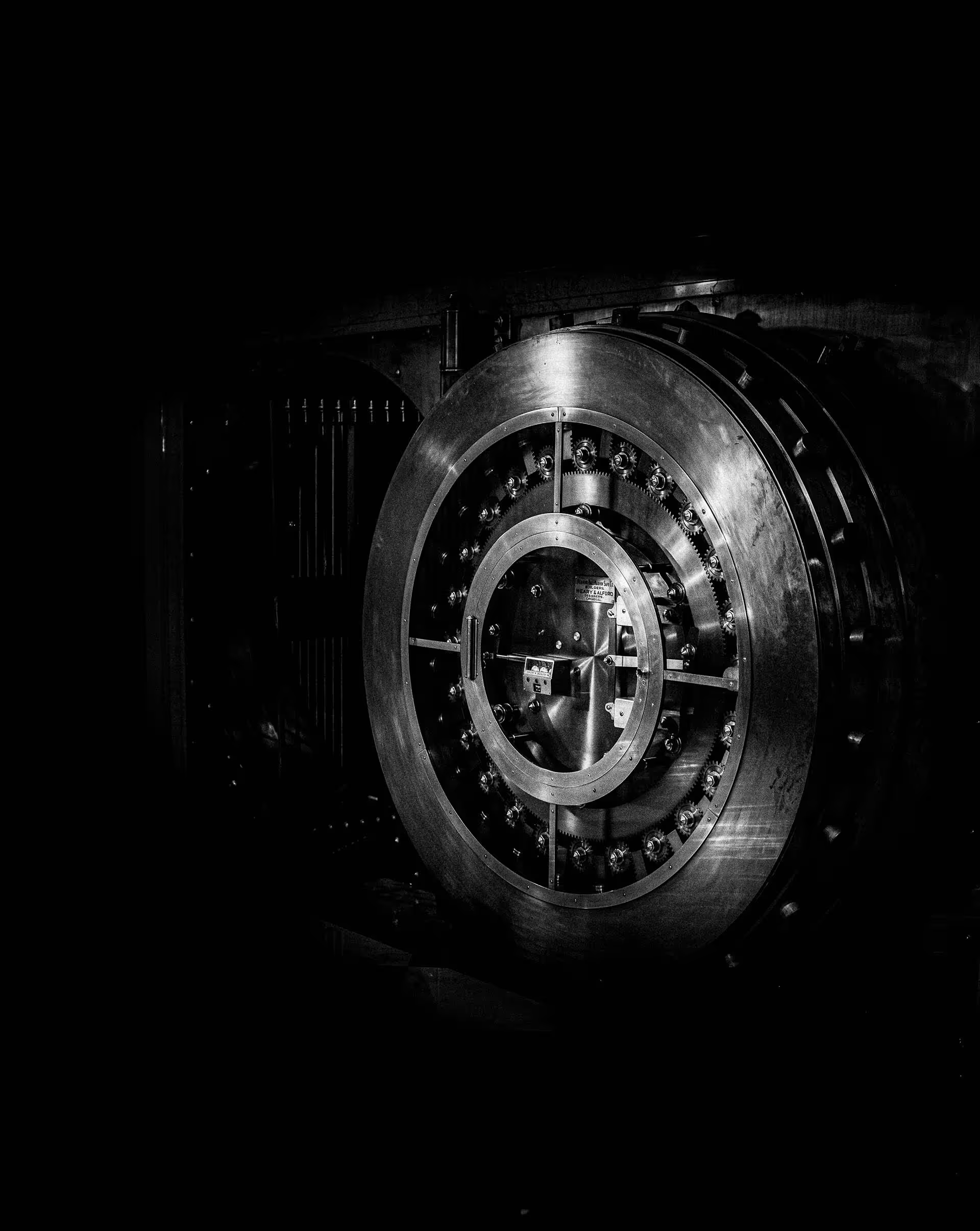
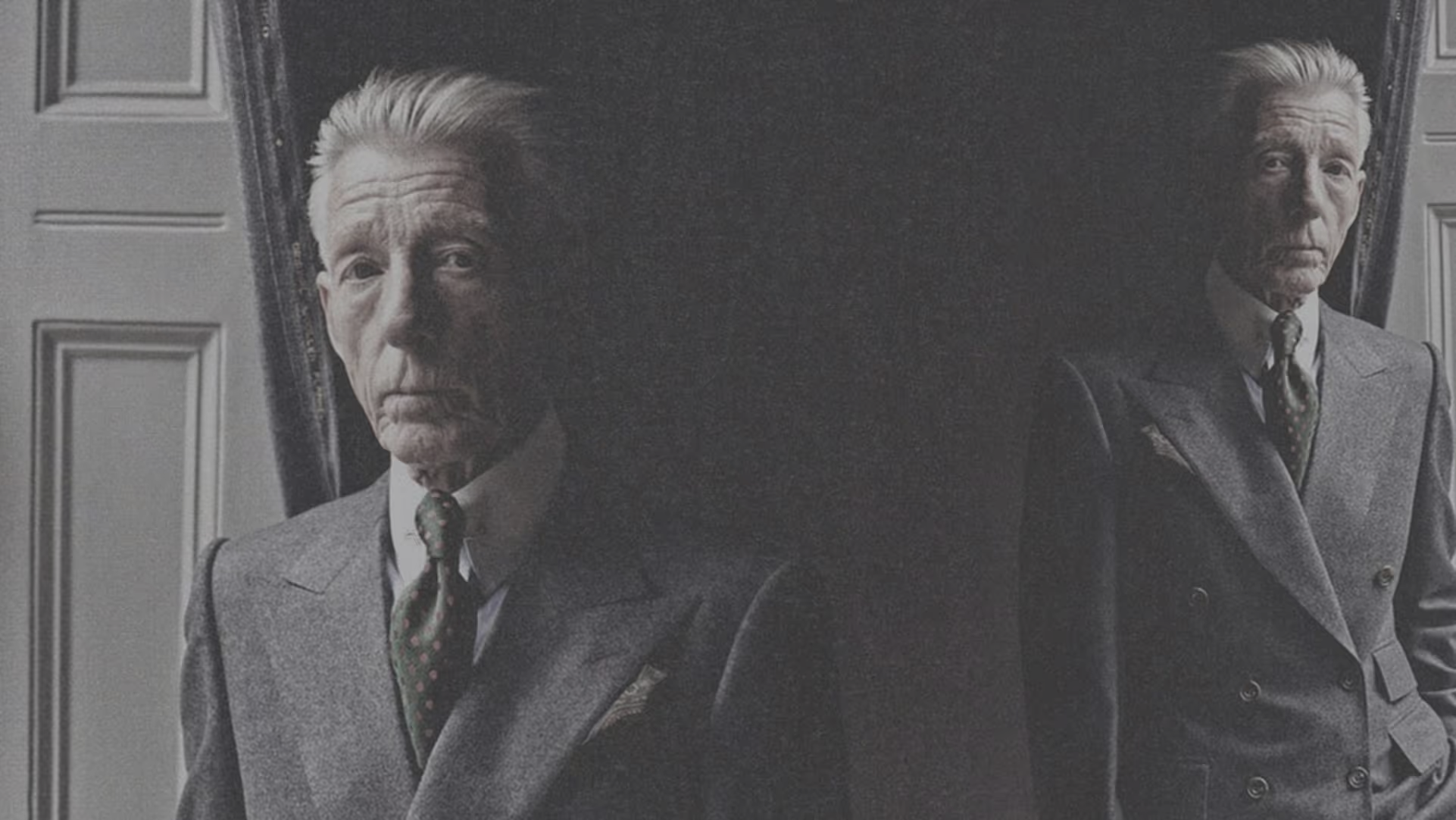


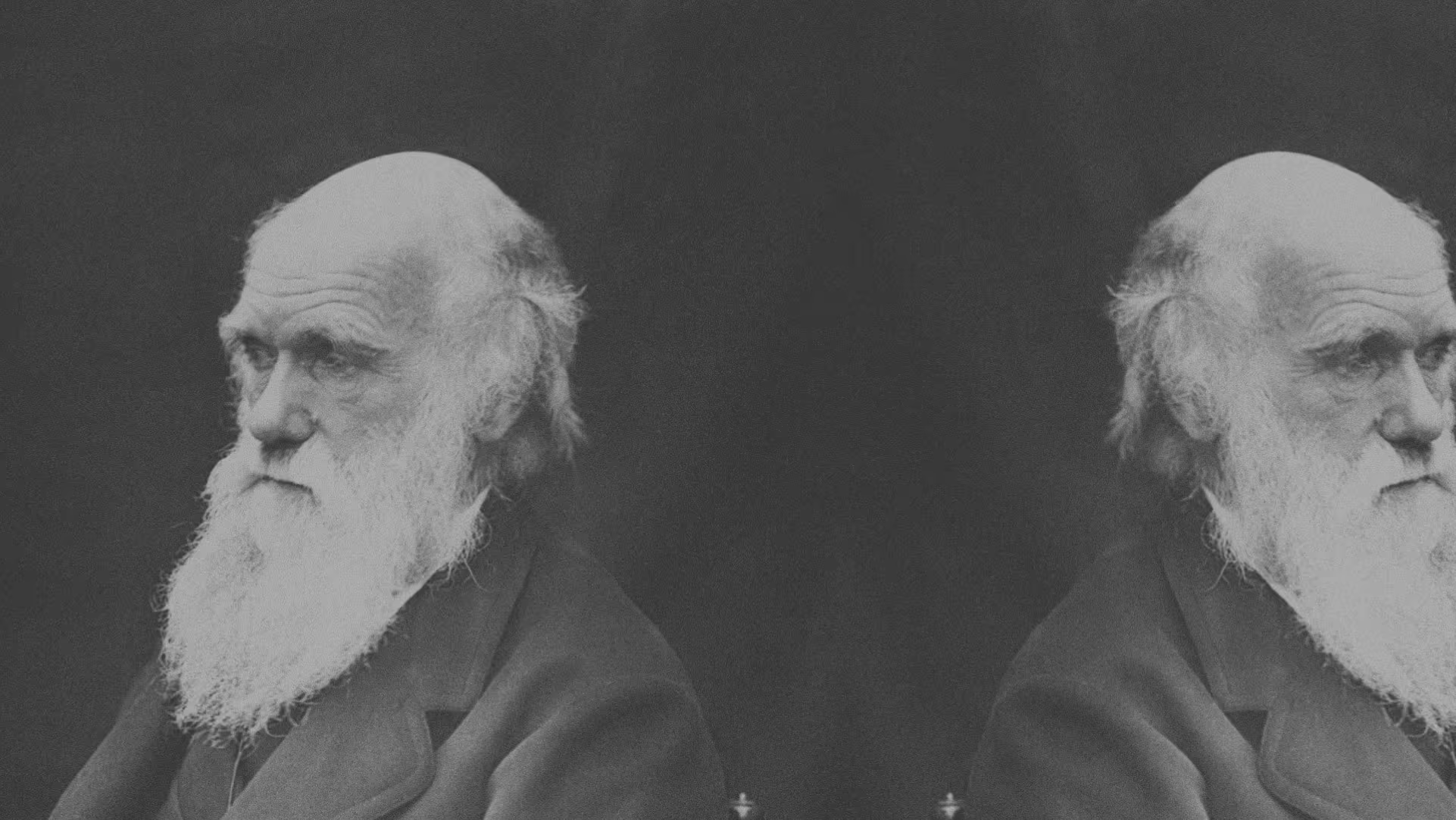
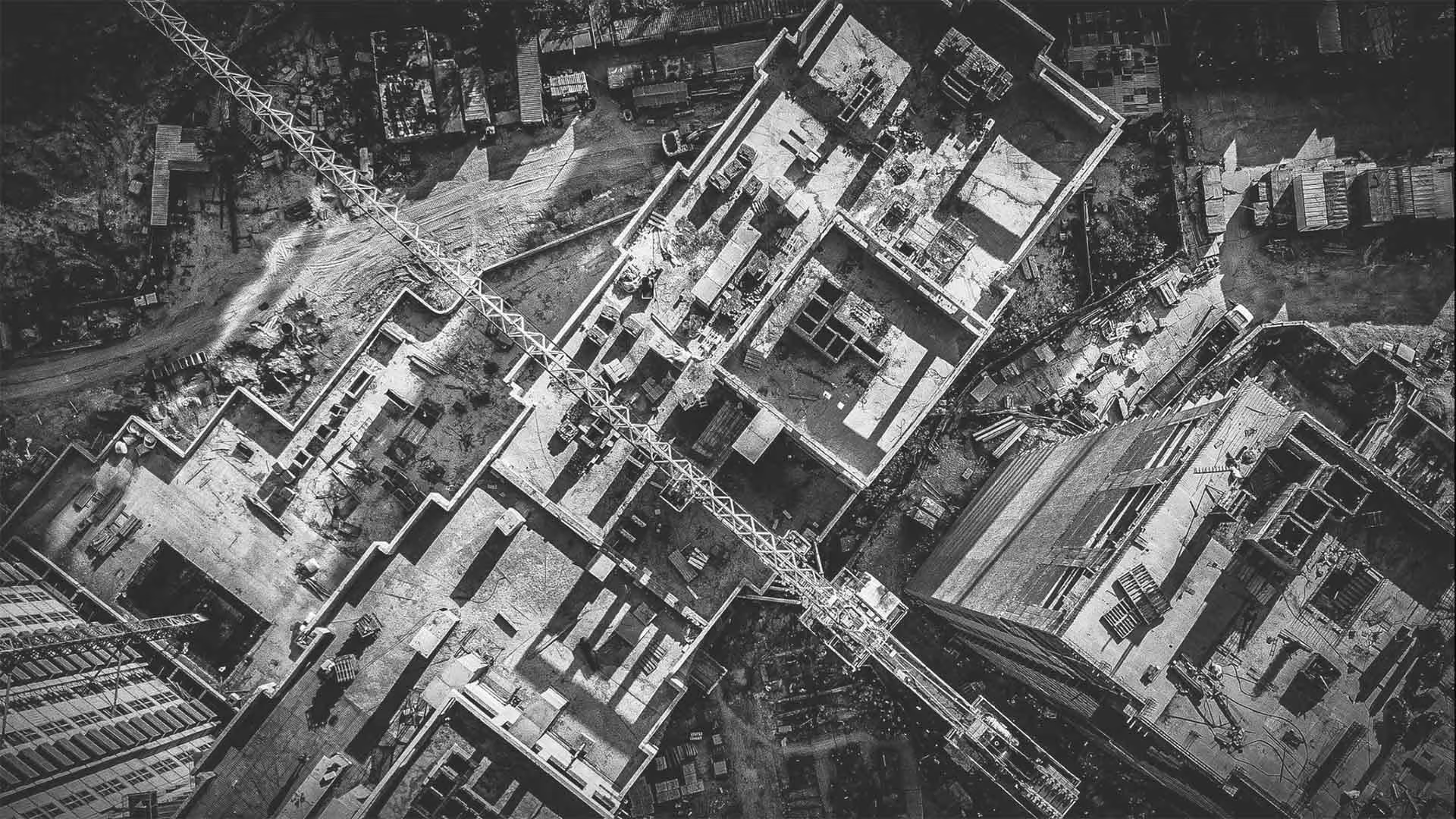


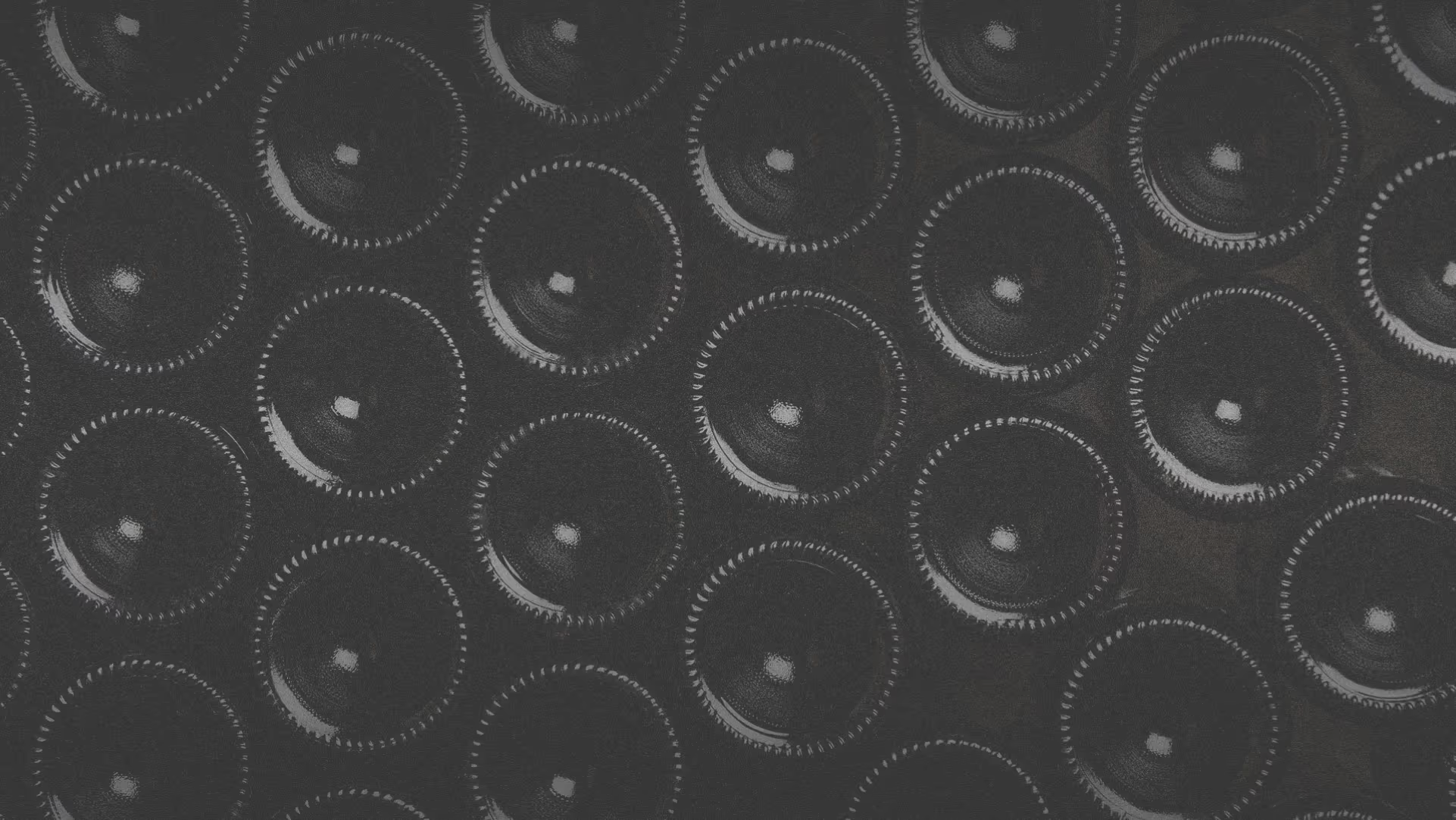





.svg)